Modified on 06/25/19 with an update from Microsoft support.
About a month or two ago, I started getting the prompt below when replying to an email. This usually happens if I don’t click Send quick enough until maybe after 5 minutes or more.

The quick resolution is to save the email draft and click Yes to the prompt below. Then click Send again and it should be sent accordingly. However, I will have to delete the email in the draft folder later or else I may get myself confused thinking I have yet to reply to the email when I already did.

I thought it was related to my mailbox size (at least per my Help Desk technician), but it appears to be a widespread issue for users with Gmail app on Android like mine enrolled in AirWatch with Android Enterprise.
Gmail app on android / Active-sync Outlook autosave issues.
Steve Marcolla, Application Support Engineer at VMware AirWatch, helped perform extensive testing and research on this issue, and we both believe this issue is independent of any MDM solution your device is enrolled into. In fact, there’s a good chance you may come across the same issue even if your Android device is not enrolled in any MDM solution.
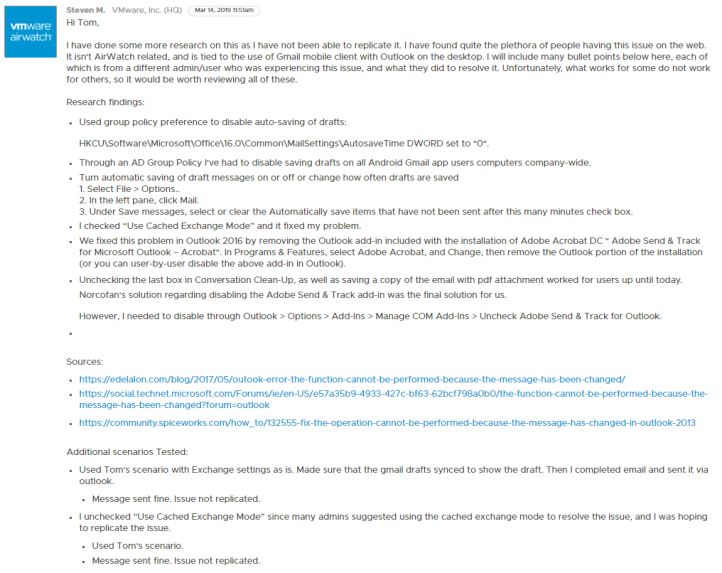
Fortunately for us, we have premium support with Microsoft and below is the latest update from a senior support escalation engineer:
“I have great news! This issue has been addressed by a code change in Exchange. The good thing about the fix is that it’s independent of the Outlook client version. I’ve tested with both Monthly Channel and Semi-Annual Channel, and am no longer able to reproduce the issue.”
I will surely update this post as soon as we hear back further from Microsoft.
Here’s an update from Microsoft support:
“After further investigation by the Exchange engineering team, they determined that the change will not be backported to Exchange 2016 after all. We currently have a request open to the Outlook engineering team to determine if there will be a client-side solution for this issue…As a reminder, the problem can be avoided if autosave is turned off or set to a high interval, so that may be a good workaround for your users in the interim.”

I’ve just managed to resolve the issue by assigning the users own account “owner” level permissions on their own drafts folder. This issue for me also did not appear to happen when directing drafts to folders other than drafts (outlook client 2016, exchange 2016)
LikeLiked by 1 person
Nice! Thanks for sharing.
LikeLike
I was so hopeful! Unfortunately this doesn’t work for my user 😦
LikeLike
In Outlook
File/Options/Advanced
Uncheck
“Automatically select encoding for outgoing messages”
“Automatically select encoding for outgoing vCards”
Click OK
LikeLike